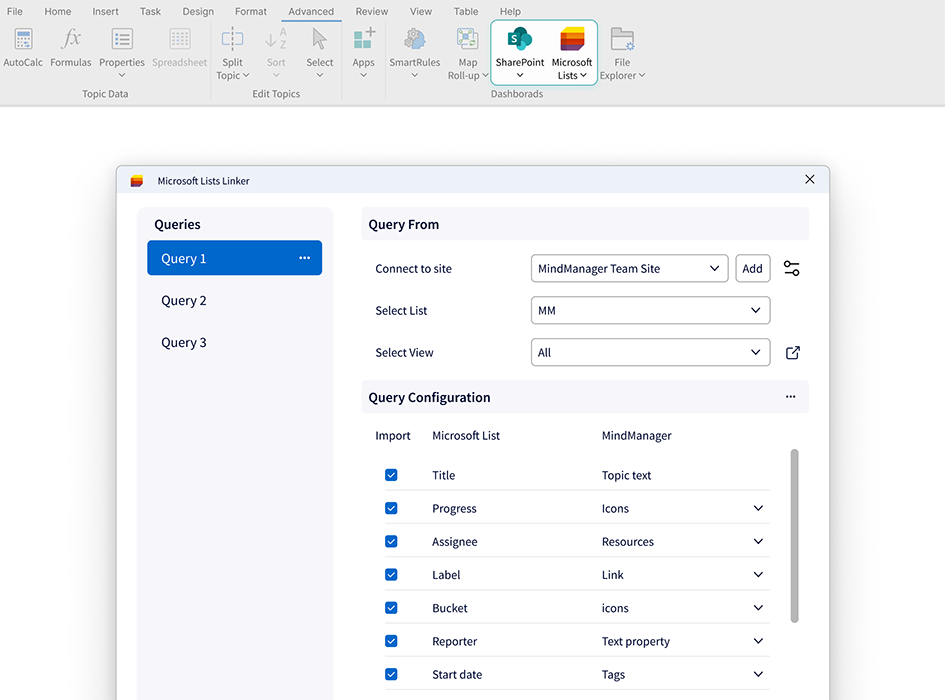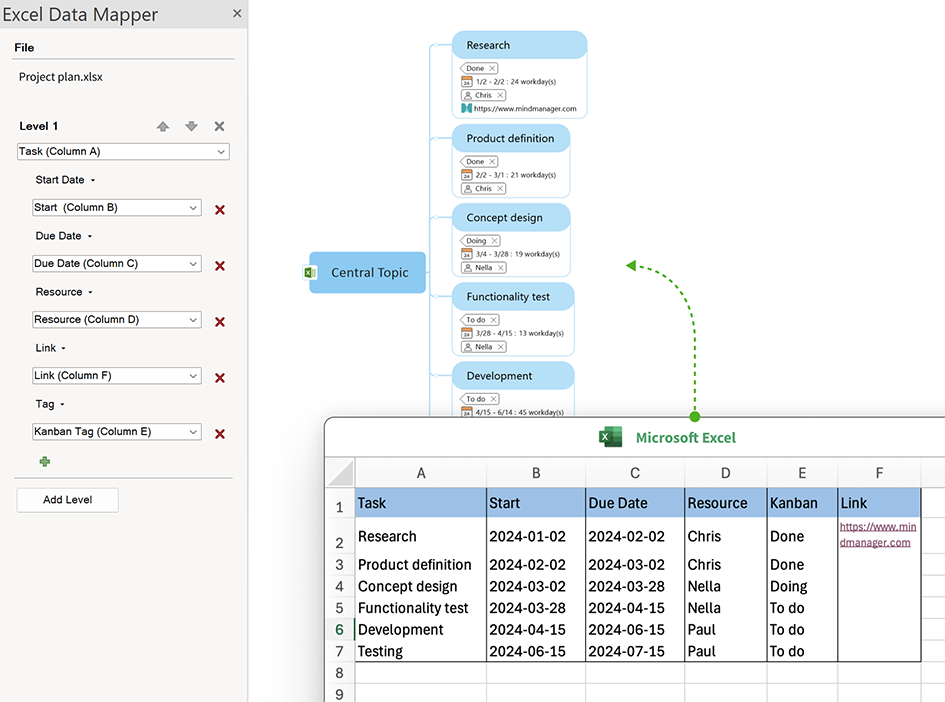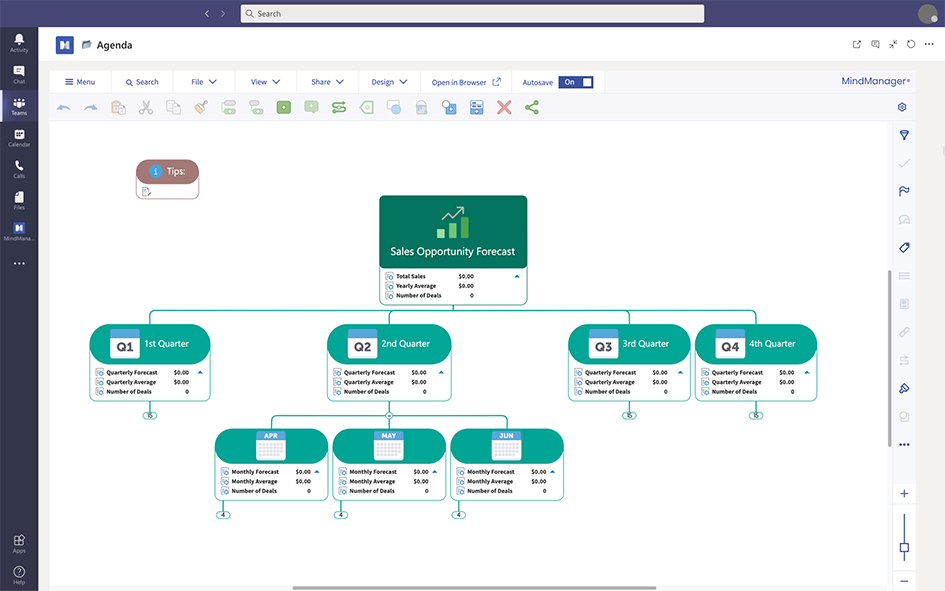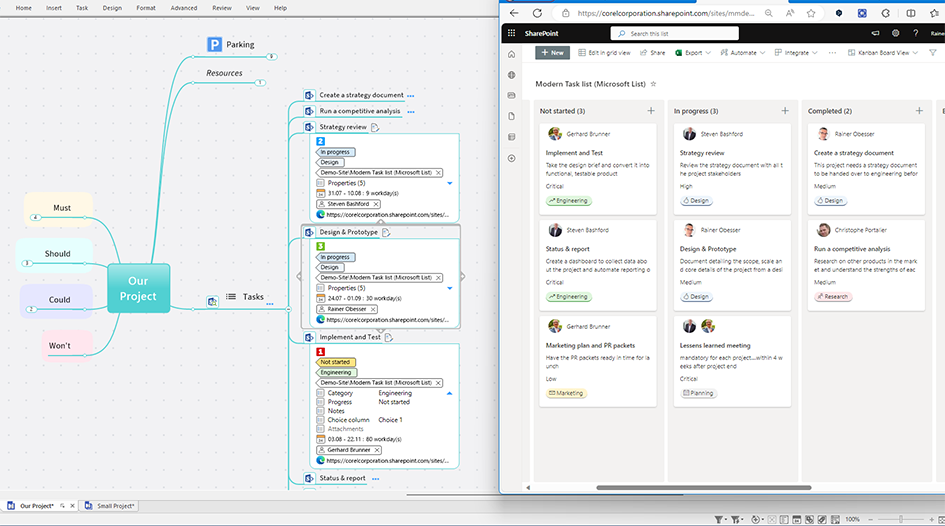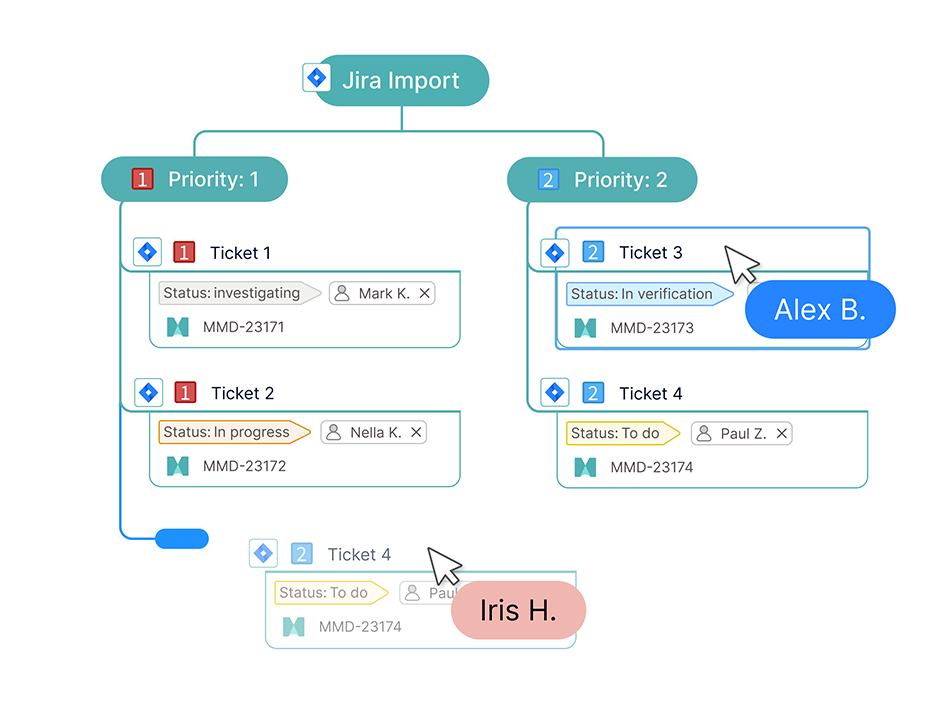Native integrations link MindManager charts with your preferred Microsoft products, boosting innovation and productivity.
Create tasks in MindManager and send them to Outlook or SharePoint to move seamlessly from the planning stage to project management.
Turn data from Excel, Word, Project, or Outlook into customizable charts, graphs, or mind maps.
Synchronize data from Microsoft products to MindManager maps and diagrams in one step.
Create multiple Microsoft documents from a single MindManager chart so you can deliver the same content to different audiences in the format they prefer.
Use whiteboards or mind maps to better visualize complex relationships between data sets.
Follow these steps to connect MindManager and your favorite Microsoft products, including Microsoft Teams, Word, Excel, SharePoint, Outlook, and Project.
Ready to see how else MindManager can help your team work more effectively? MindManager also integrates with dozens of other platforms, including Jira, Zapier, and Google Drive.
See integrationsTo learn more about using MindManager integrations or to get help with your MindManager account, visit the MindManager support page or join the MindManager Academy.
Leverage the combined strengths of MindManager and Microsoft to improve efficiency and productivity and drive better results.