A process map is a visual representation of a task, process, or workflow. Process maps are a powerful planning and management tool that help you improve and streamline a process's workflow.
Process maps provide a visual guide for a process, helping you see all required steps in sequential order. This framework gives you a broad, big-picture overview of the process and a way to explore the more specific details in each step or stage.
Process maps have a few key elements that help represent and organize the various steps in your process. These symbols are based on Unified Modeling Language (UML), the same international standard used for flowcharts. Common process map features include:
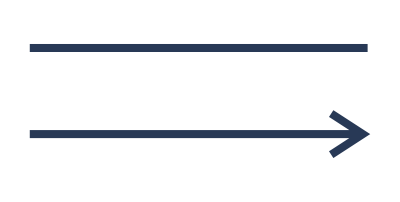 |
Flow | The flow is indicated by lines or arrows connecting the different steps and tasks. |
 |
Process step | Rectangles represent process steps. Many elements of your process map will likely be simple process steps. |
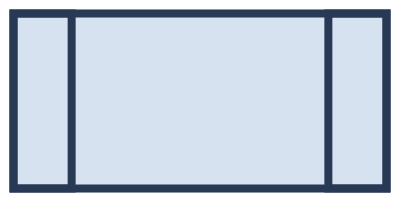 |
Subprocess | These are also called subroutines and are represented by a rectangle or square with two vertical lines through it. This symbol is useful for showing a series of actions within a particular process step. |
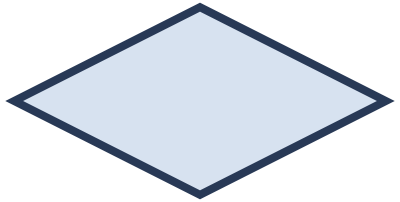 |
Decisions | Diamonds are used to indicate decision points in your process map. Typically, diverging arrows follow a decision symbol, prompting you to choose which path to follow depending on which choice you made. |
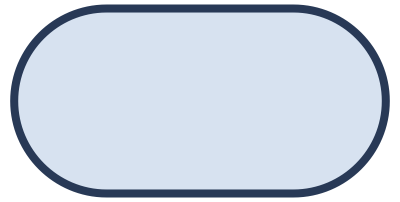 |
Start and end points | In UML, start and end points are represented by a rounded rectangle or oval, also referred to as a "terminator symbol." |
There are a few types of process maps, each with different types of projects that would be the best match. Review the various types of process maps, and choose the type that is the best fit for your needs.
SIPOC stands for Supplier, Input, Process, Output, Customer. This type of process map summarizes the flow of a process from beginning to end and is a valuable tool for gathering relevant information relating to a process and organizing it visually. SIPOC maps are commonly used in manufacturing and production.
A deployment map, also referred to as a cross-functional flowchart, is a visual tool for communicating the steps and stakeholders of a particular process. Deployment maps are especially helpful when a process includes many contributors across different departments or business functions. A deployment map could be used to visualize a shipping or fulfillment process where different business partners handle different steps.
Similar to deployment maps, swimlane maps show the steps of a process and who is responsible for each step. Swimlane maps use rows or columns—resembling the lanes in a swimming pool—to represent each stakeholder. An HR team could use a swimlane map to create a detailed breakdown of responsibilities for a process like employee onboarding.
A value stream map takes the process map format to the next level by including the duration of each step and additional details about materials, inventory, and other relevant information. Also known as material and information flow charts (MIFC), value stream maps are typically used to show the steps of a production process, including how long each step takes and how much product is being handled at each stage.
Process maps show events that lead to an end goal or outcome. While we explored some example use cases for process mapping in the section above, here are a few more ideas for when to use a process map in various industries.
A marketing department could use a process map to document technical workflows like SEO audits or digital ad implementation. Having a visual resource to refer back to helps ensure everyone is on the same page and helps when onboarding and training new team members.
A process map could be a useful way to visualize the processes in an accounts payable department where different team members are onboarding new vendors, processing orders, and making payments. Process maps help you stay organized and show details like which team members are responsible for which steps in the process.
Similar to the finance example, supply chain management also involves pipelines and workflows where different elements are at different steps at different times. Process maps, especially value stream maps, help logistics professionals document and organize complex supply chain information.
Sales teams can use a process map to create a visual guide for their lead management activities. With a process map, a salesperson could plot their whole sales process and pipeline, from initial introductions with a prospect to closing the deal and maintaining that customer relationship.
Process maps allow you to document and organize the steps in a process. Benefits of process mapping include:
You can streamline projects, problem-solving, and decision-making with a process map. This systematic approach to process management helps you simplify your projects, making them quicker and more efficient.
Process maps provide a shared space for documenting the steps of a project. With an organized, visual reference to return to throughout the project, everyone will be on the same page regarding expectations. Process mapping helps your team collaborate and communicate effectively from the project's launch to its conclusion.
Process maps break down processes into simple, digestible steps, making even the most complex processes easier to understand and discuss. To boost comprehension, visualize your workflow with a process map.
If you make a process map to document a process, it will be much easier to replicate it multiple times. To ensure your team members are all doing a specific task in a specific way, write the steps down in a process map. Not only does it make processes easier to replicate—but it also helps with onboarding and training new hires.
Making a process map is straightforward. You start with a task or process you want to map. Then, you list the steps involved. With each step, you add details such as who is responsible for completing the task(s) required in that step.
As you're creating a process map, you might come across a step that has slowed the process down in the past—this is your opportunity to streamline the process and make it more efficient.
To make your own process map, follow these steps:
With a process map software like MindManager, you can create powerful, digital process maps to help you organize and visualize your business processes. Features of MindManager include:
MindManager boosts your productivity with premade templates and various user-friendly features and tools for creating dynamic visualizations. With MindManager, you can easily capture data, organize information, and communicate clearly about complex topics.
MindManager comes pre-installed with process map templates. To use these templates:
A process map shows the sequential steps involved in any process and information about who is responsible for each step. Some process maps include additional information about expected timelines or inventory details.
Common process map symbols are similar to those used for flowcharts. This includes symbols that represent: start and end points, process steps, subprocesses, and decision points.
The three major components of process mapping are inputs, outputs, and process steps. Inputs include things that add information to the process map, such as research documents, orders, and emails. Outputs are things produced during or at the end of the process, such as receipts, presentations, and reports.
Process maps and flowcharts are very similar—they even share some of the same symbols. The main difference is that some flowcharts, such as decision trees, visualize a decision process rather than a workflow.
Process maps provide a framework for visualizing the steps required within a particular workflow. With a process map, you can record the various tasks that make up a process and information about who is responsible for each task.
Process mapping helps you streamline processes and save time—all while improving communication and creating valuable documentation you can refer to again and again.
MindManager helps you communicate ideas in new and unique ways. With MindManager, your ideas come to life right before your eyes. To make your first process map, give MindManager a try today.