Download MindManager to open your file now.
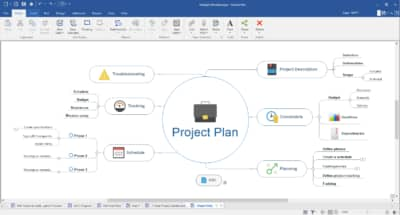
An .mmap file is a file format created by Mindjet for it’s mind mapping software, MindManager. These mmap files are also referred to as memory files, mind maps, etc. They can contain many different elements such as images, icons, equations, text, symbols, and more. All of these elements are combined to organize mind maps, flowcharts, business ideas, meeting notes, and many other organizational aids. MindManager allows you to open, view, edit and export your mmap files.
Windows 10
Windows 8.1
Windows 7
Mac OS X
Get Mindjet’s MindManager now to open your MMAP file(s), then enjoy everything else this outstanding mind mapping software has to offer.