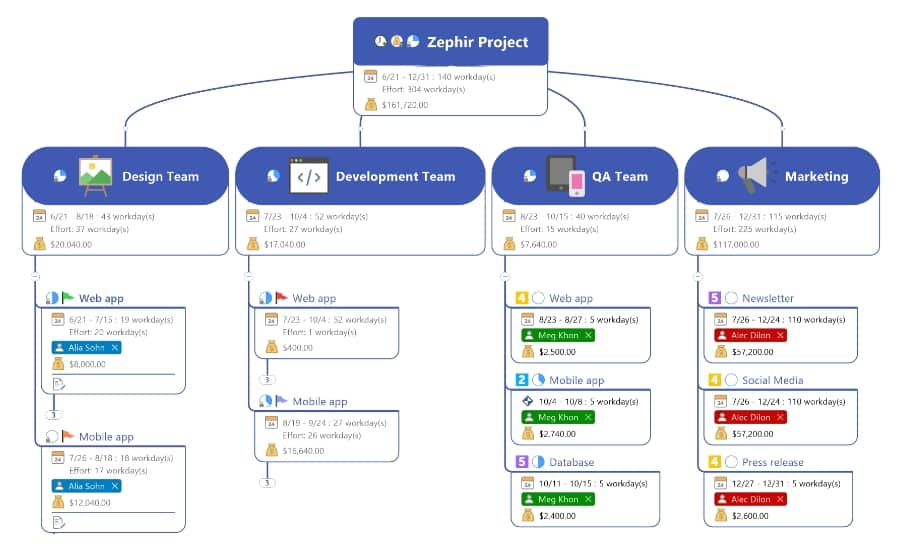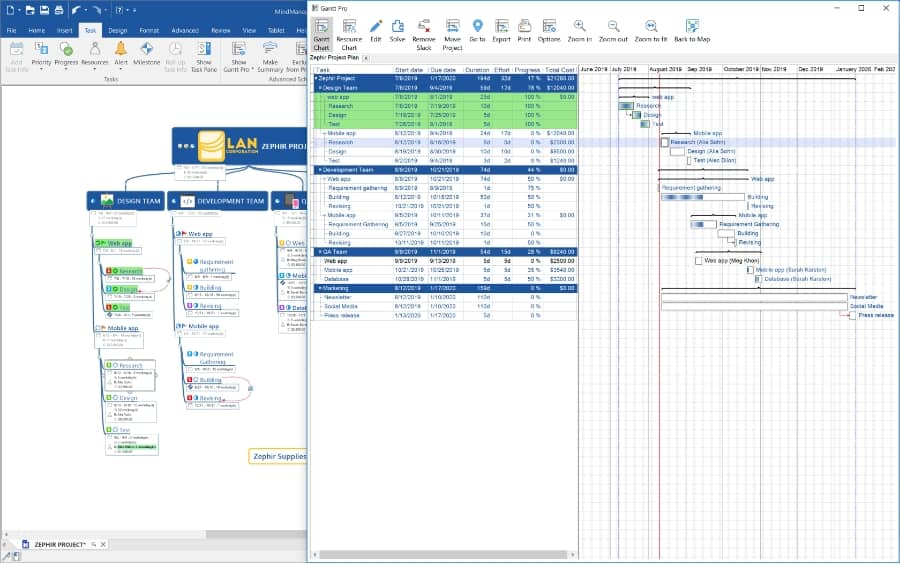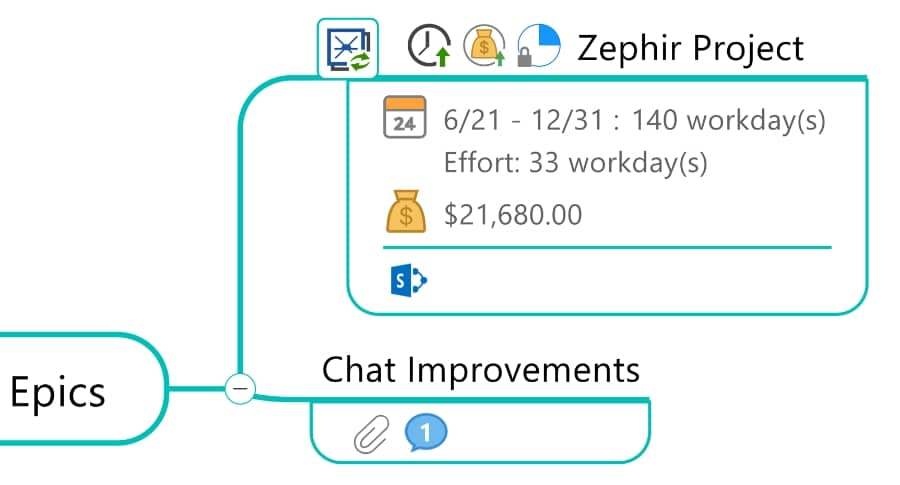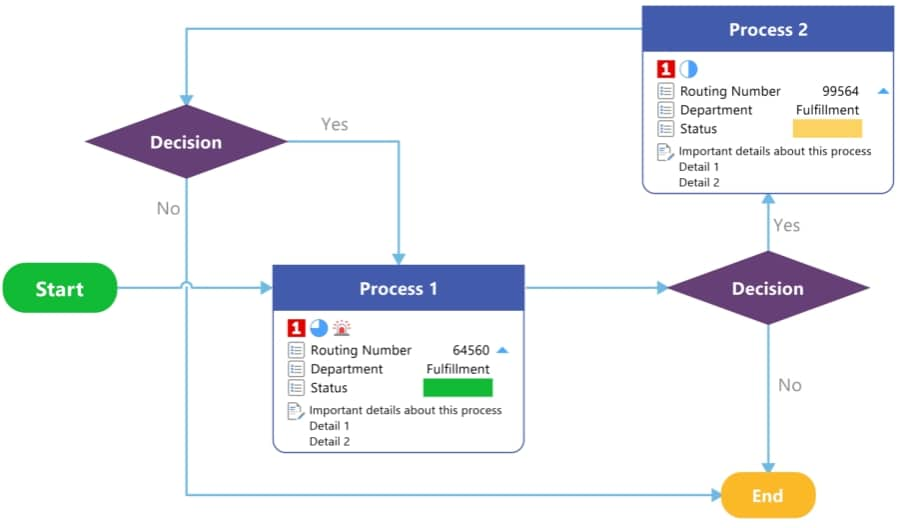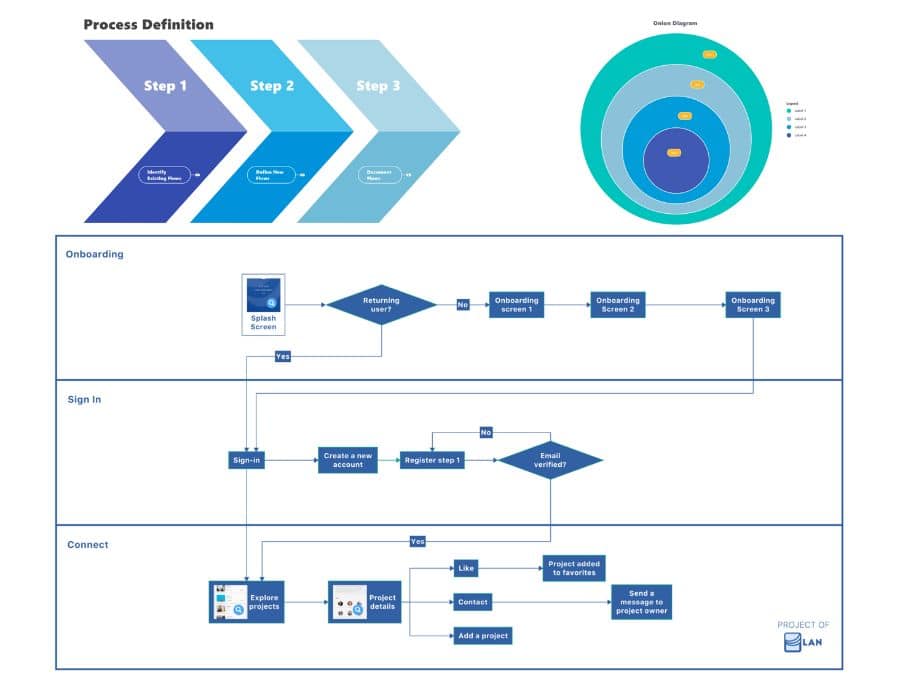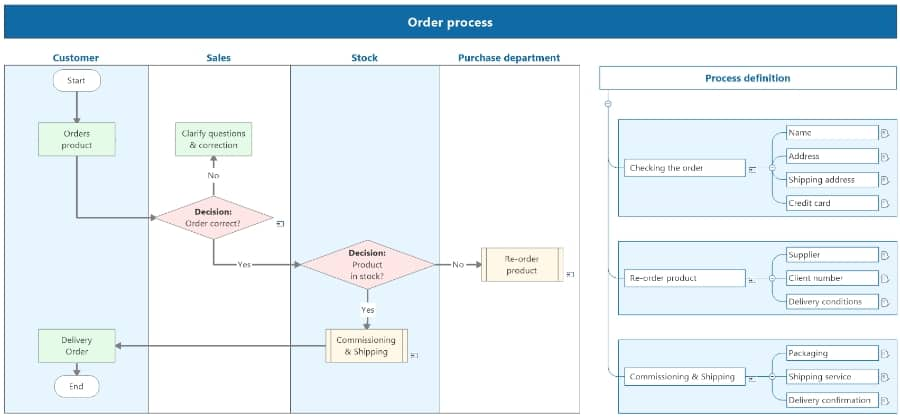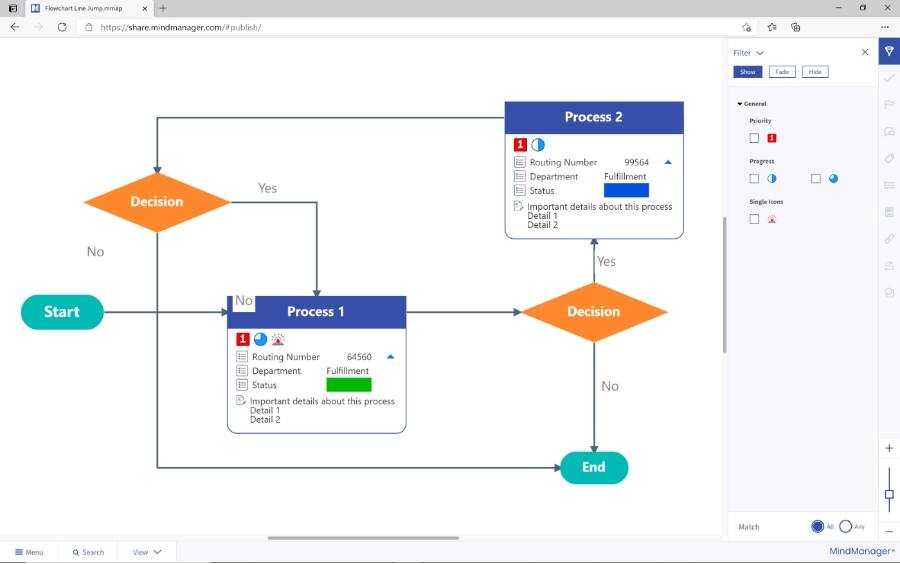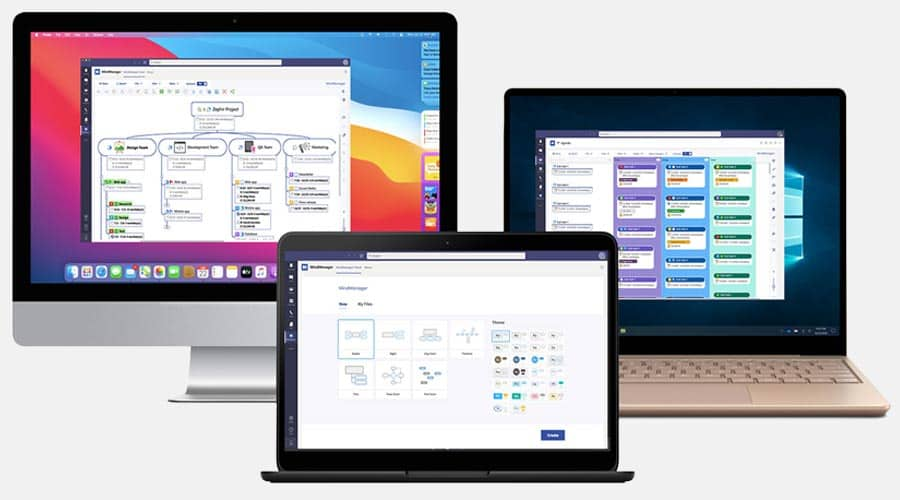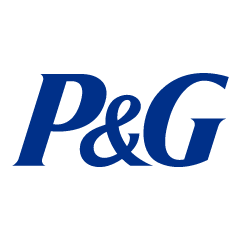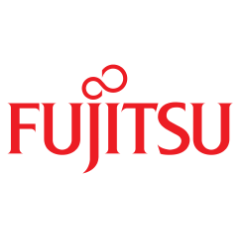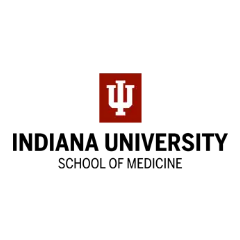Easily develop a project plan by creating and categorizing tasks, assigning resources, and adding progress markers and tags.
Next, customize color coding and formatting and select your preferred topic shapes. Remember key details by adding notes to topics. Also add links to files and web sources. Roll up tasks to instantly see overall status of a project branch.
We often tend to think non linearly. MindManager helps you get your ideas down as quickly as you can think of them. Move them around later by simply dragging and dropping.
Arrange your maps dynamically in any order and configuration. New topics can be added with a simple press of the ‘Enter’ key. Maps can take on a life of their own with customizable shapes and formatting.
Most people who use MindManager have multiple maps on the go for different purposes. The map roll up feature allows you to aggregate multiple maps into one, whether stored locally or in the cloud, so you always have a central project dashboard.
Flexibility is key to the success of any plan or project. MindManager offers the flexibility to work with your favorite tools.
Import and export to and from Microsoft Project, Word, and Excel. Synchronize with SharePoint and Outlook. Bring a whole new level of interactivity to your data and information.
Bring structure and clarity to complex processes with easy-to-create flowcharts. Define topic relationships with precise control, styling, and line placement.
Maximize the impact of your flowcharts with powerful flowchart extensions, such as line jumps and flexible relationship connection capabilities.
Add dimension and readability to your flowcharts with industry-standard shapes that represent start and end points, decision markers, process intersections, and more.
Create Smart Shapes such as swim lanes, funnels, or tables, in a flowchart or map to distinguish responsibility for sub-processes of a process.
Flowcharts are powerful tools. With MindManager, you also have the freedom to combine various diagram types and views into one, so you’re never limited to one type of flow.
You can also make data in topics more identifiable by changing how topic data is displayed when you set up automated conditional formatting criteria in SmartRules™
What good is a process if no one else gets to see it? MindManager makes it easy to publish and share your flowcharts.
MindManager publishes to HTML5 for easy viewing on any major web browser.
Simply copy and paste the link to anyone you’d like to share with. To keep it secure, you can also add a password.
No matter which platform you’re using, we’ve got you covered.
MindManager* is available on Windows, Mac, and any device that uses Microsoft Teams.
MindManager works across devices, so you can focus on what’s most important in your day.
*Versions available for standalone purchase or bundled as a subscription. Subscription provides full access to the entire MindManager Product Suite.