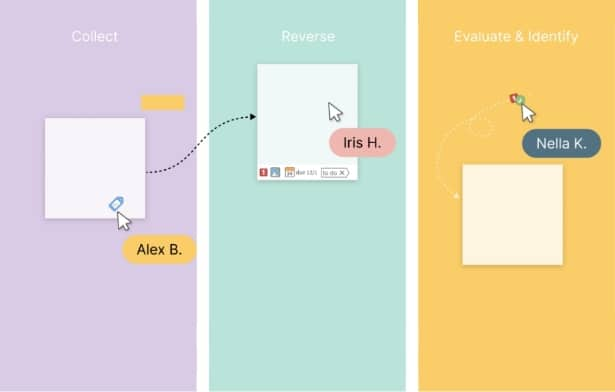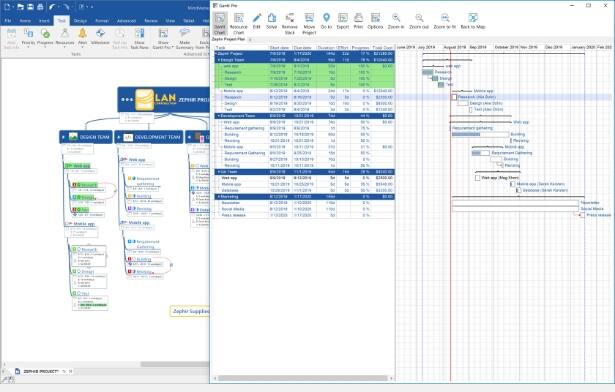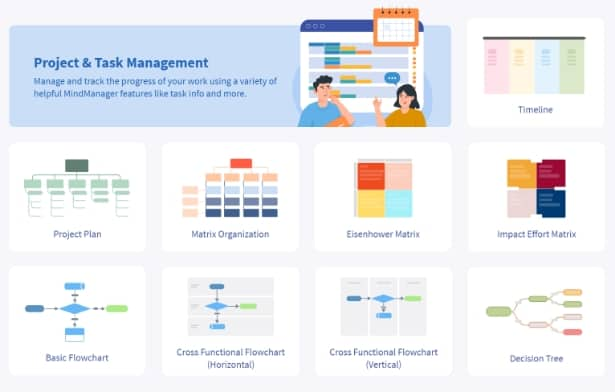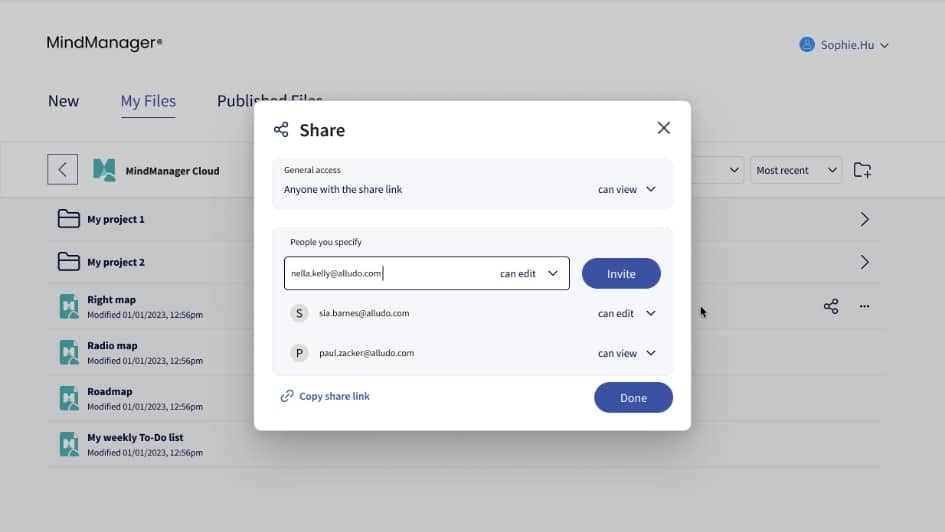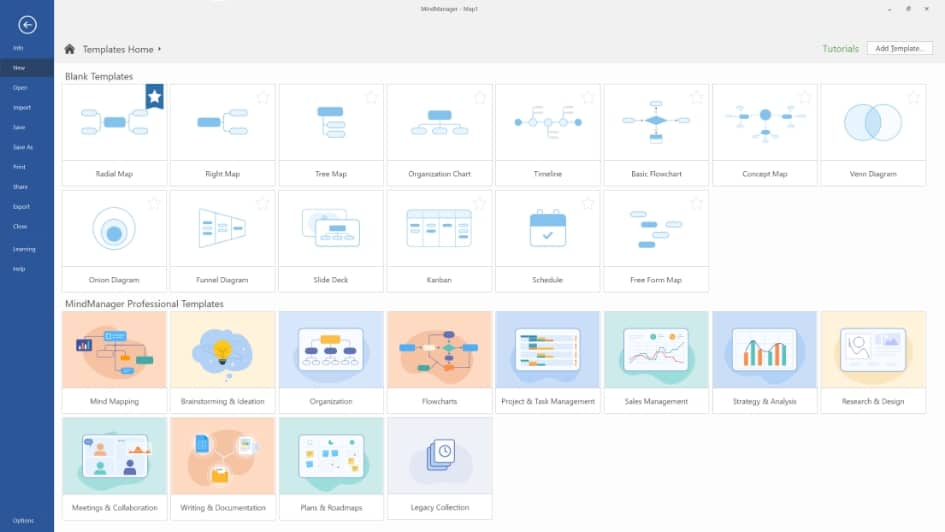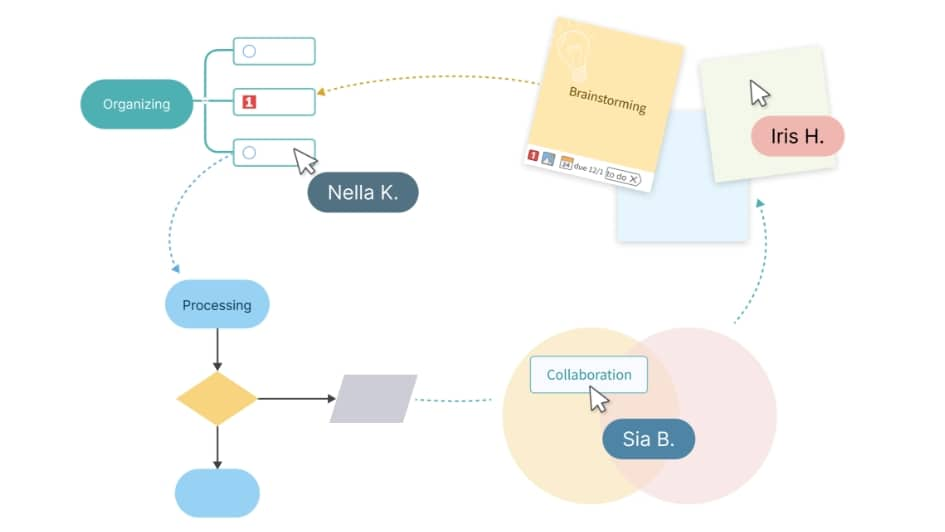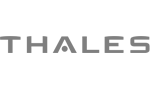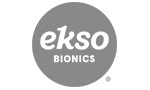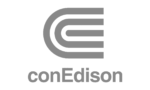Only with MindManager can you work the way you want to, with access to software versions on desktop, Web, mobile, and more. Discover why MindManager is a better alternative to Lucidchart as a mind mapping, collaboration, and visual workspace tool.
| Features | Lucidchart | |
|---|---|---|
| Project and task management | ||
| Gantt view | — | |
| Assign tasks | ||
| Assign priorities | — | |
| Task dates and milestones | — | |
| Automated task reporting | — | |
| Dependencies | — | |
| Costs and cost reporting | — | |
| Advanced capabilities | ||
| Formulas | ||
| Conditional formatting | ||
| Multiple views: icon, schedule, kanban, outline | — | |
| Highlight connections | — | |
| Filter by assignee, icon, and task info | — | |
| Metadata | ||
| Custom properties | — | |
| Show/hide metadata | — | |
| Image thumbnails | — | |
| Attachments | — | |
| Notes | ||
| Integrations | ||
| Microsoft Word | ||
| Microsoft Excel | ||
| Microsoft Teams | ||
| Microsoft OneDrive | — | |
| Microsoft SharePoint | — | |
| Google Drive | — | |
| Dropbox | — | |
| Box | — | |
| Import Microsoft Lists | — | |
| Import SharePoint data | — | |
| Sharing and collaboration | ||
| Content control | — | |
| Publish without password | ||
| Offline mode | ||
| Presentation mode | ||
| Export to offline HTML | — | |
| Enterprise | ||
| SSO with SAML | ||
| SSO with OpenID | — | |
| Try it free |
You may be wondering why users choose MindManager over Lucidchart. Check out some of the most beloved MindManager features to explore why people prefer our mind mapping software.
MindManager offers extensive cross-platform availability, whereas Lucidchart is strictly a web app. MindManager provides access to all software versions - Windows and Mac desktop clients, Web, Microsoft Teams, Chromebook, and mobile. Work where you want, when you want.
MindManager is consistently rated highly by customers for its usability. Custom templates, powerful integrations, and a vast scope of features allow you to create the mind maps and diagrams you need.
Start your projects off the right way and achieve success with customizable topics, sticky notes, map roll-ups, and seamless integrations.
MindManager stands out with its extensive use of dynamic views, allowing you to see your content, plans, projects, and process from every perspective. This includes map view, outline view, Gantt chart view, schedule view, icon view, and tag view.
MindManager offers an array of custom, built-in templates for all teams, projects, and stages, enabling you to organize and plan any project with the perfect mind map, flowchart, or diagram. Seamlessly collaborate and securely save your work as you go.
MindManager’s suite of learning tools and robust Starter Academy offer foundational learning, guided training, and expert tips. Watch at your convenience, at any time.
It’s clear that many users prefer using MindManager over Lucidchart. As a multi-award winning solution, MindManager has proven to be one of the best diagramming solutions on the market. Don’t just take our word for it. Check out some reviews from real, verified MindManager customers!
"MindManager goes beyond just mind mapping and allows for actually sorting and using the information much more readily and intuitively than lesser programs. As for other 'mind mapping' software, MindManager is the most feature-rich, professional application of the lot."
"MindManager has proven to be indispensable to our business to track projects and manage information artifacts and resources."
Uncover the transformative power of MindManager in enhancing communication and collaboration across your organization. It offers a comprehensive suite of features, including visual project management, a whiteboarding template, process mapping, data visualization, and seamless integration with popular apps like Jira and Microsoft Teams.
Seamlessly integrate directly with Jira or effortlessly import and export Microsoft Excel files for improved connectivity and streamlined operations. In addition, MindManager for Microsoft Teams bolsters communication and collaboration in real-time.
Collaborate with MindManager in real-time or asynchronously across Windows, Mac, Microsoft Teams, Web, Chromebook, and mobile. Seamlessly share and work together to create dynamic diagrams, project plans, knowledge repositories, and much more.
Use built-in templates to seamlessly create workflow diagrams, process maps, idea maps, and many other visual representations.
Boost productivity and communicate more effectively with MindManager’s visual project management tools. Our whiteboarding template (complete with sticky notes) and Gantt charts (Excel Data Mapper) make project management flawless.
MindManager has a free 30-day trial. Try this powerful software free for 30 days without feature limitations. Lucidchart has a free option that offers limited capabilities.
MindManager offers cost-effective pricing options for individual users, small businesses, and enterprises. MindManager also has pricing for students, educators, and universities.
MindManager specializes in helping teams and individuals with mind mapping, collaboration, brainstorming, and so much more. While Lucidchart offers similar benefits, Lucidchart is only available as a web app, not a desktop application software and web app offering like MindManager.
MindManager is available in a fully-functional 30-day free trial with no feature limitations and no credit card required.
MindManager offers three main plans: Essentials, Professional, and Enterprise.
MindManager integrates with business tools such as Microsoft Teams and Jira*, enabling real-time collaboration and streamlining project management processes.
*Available separately as a paid add-on.
Join millions of users across thousands of global companies.
30-day fully functional free trial