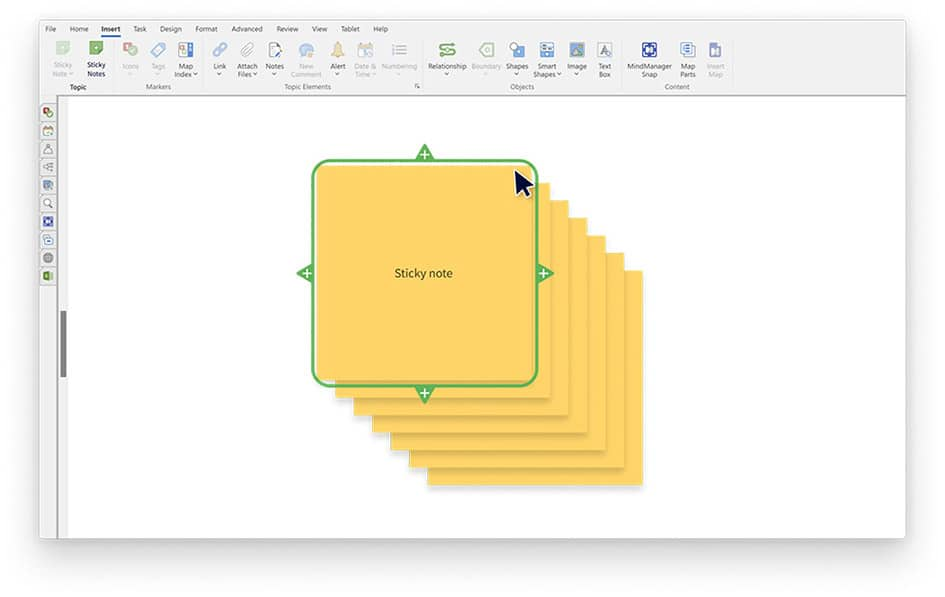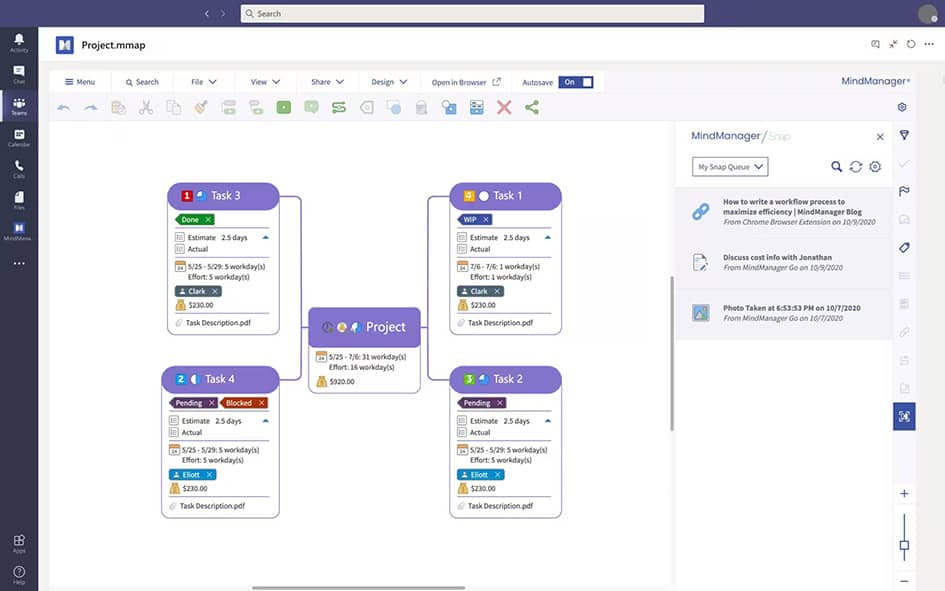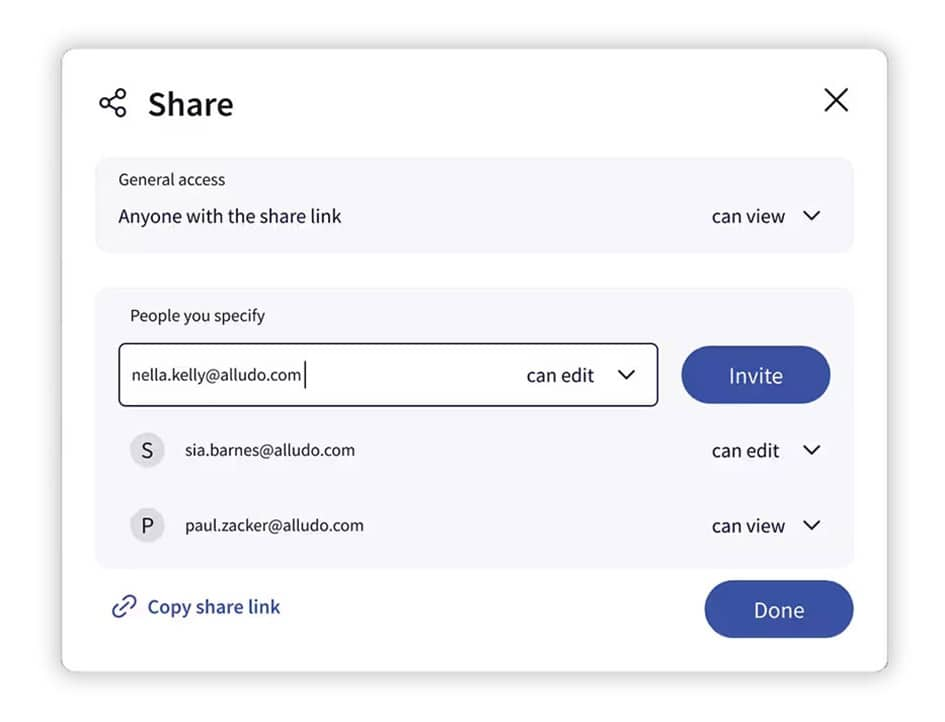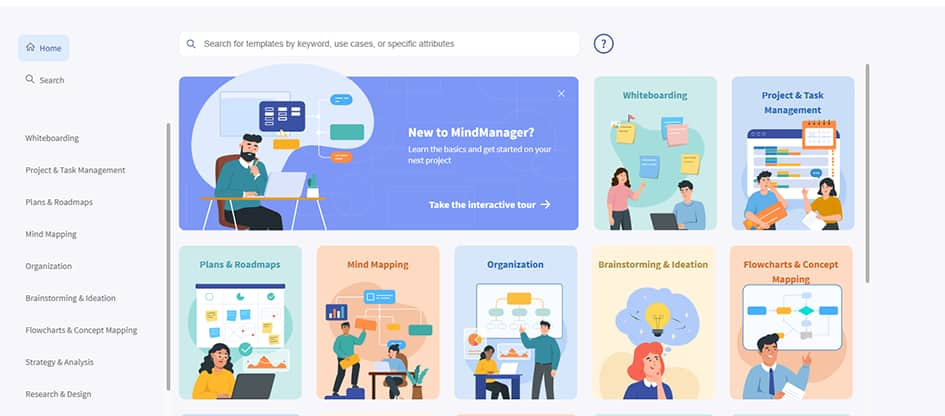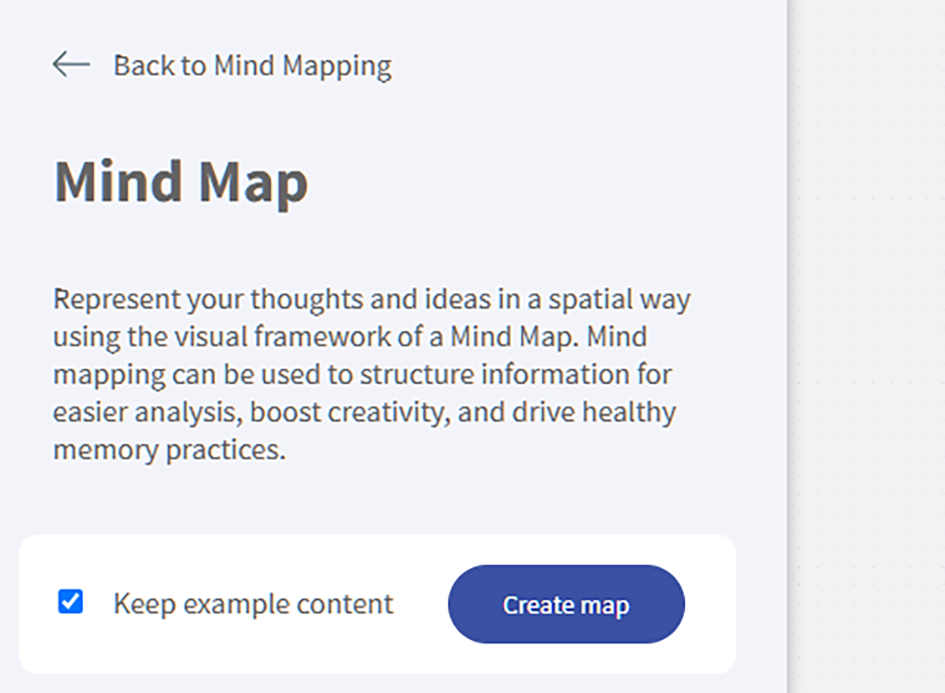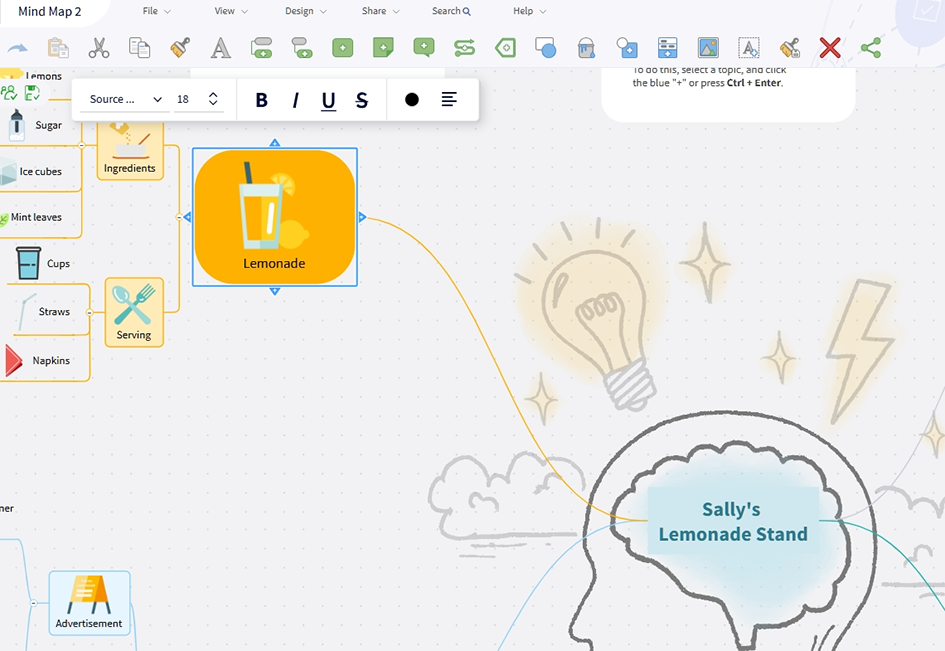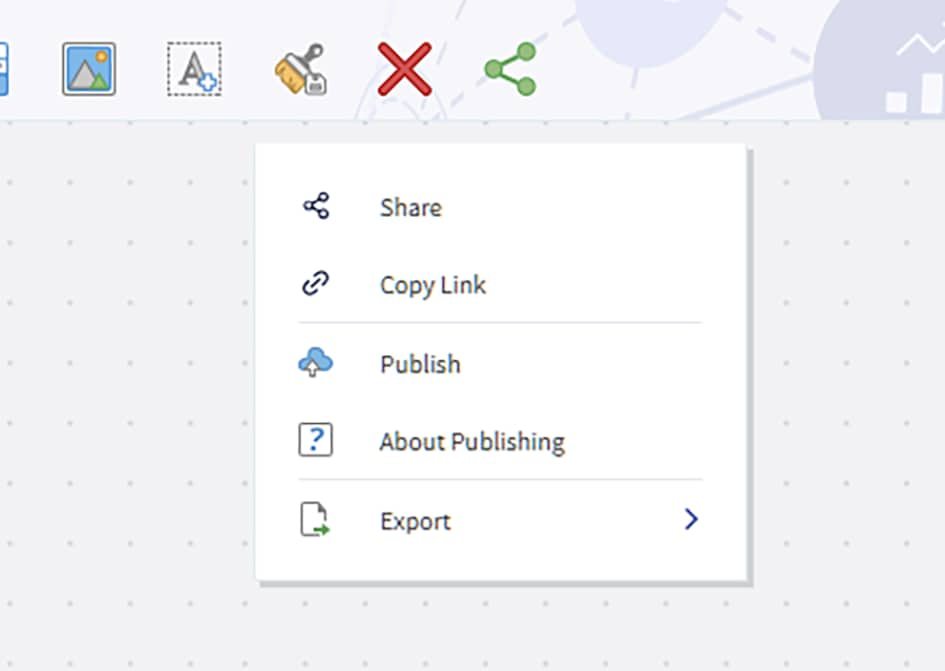Improve collaboration and drive creativity with dynamic digital mind maps.
Mind maps are a powerful tool for organizing thoughts and increasing creativity. MindManager makes creating digital mind maps simple.
In seconds, your team can create a customizable digital mind map with features like:
Digital Post-it notes can highlight great ideas, add more information about a specific topic, share resources, or include context about a particular project.
See sticky notesTurn your brainstorming session or meeting into actionable plans by tagging colleagues and assigning tasks.
Customizable settings allow you to share your mind map and control editing access.
Work smarter by connecting mind maps to your favorite work platforms, including Jira, Dropbox, and OneDrive.
See integrations“Changing any maps element's colors, shapes, and fonts only takes only a few clicks.”
“I like the intuitive interface, fonts, and design elements that make the map easy to read.”
“Hands down the best mind mapping application.”
Online mind maps make organizing, collaborating, and generating innovative ideas easier. With MindManager, you can create and customize mind maps in a few clicks.
Here's how to get started:
MindManager offers a wide range of mind map templates, including mind maps, radial, spider, and free form maps.
Each template includes text to help you get started. Unchecking the "Keep example content" box holds the boxes and bubbles but removes the content.
After making a selection, click Create map.
Click on each element to add text, change colors, or include images. You can also adjust the text size, font, and formatting.
Click the green share button in the upper right corner. Adjust who can access your mind map and whether they have view or edit access.
What can you use mind maps for? Anything you can dream up!
Physics is a complex topic that many students struggle with. Bunda Mulia teacher Sutarto found using mind maps to diagram his lessons reduced lesson prep time by 90%.
It also improved lesson quality and, more importantly, increased grade averages.
Learn moreMind maps are frequently used for brainstorming fresh, unique ideas. Before you get started, read through these frequently asked questions.
If you aren't a subscriber, start by signing up for a free trial of MindManager. You can try all the features for free for 30 days, so there's no reason not to give it a try!
Once you're logged in, select New, then select a template from our large library to start your mind map journey.
A mind map chart can be created using a physical whiteboard or a digital mind map chart tool. With MindManager, you can make a mind map from scratch or use one of our customized templates.
Add sticky notes, charts, links, images, graphs, and more. There's no right or wrong way to create a mind map, so use the method that works best for you.
Navigate to the map view of the map you want to link to. Click the Share icon, located on the right side of the top navigation bar.
Select Copy Link and navigate to the map where you want to add the link. Highlight the element to which you want to add the link, then look for the link icon on the right sidebar.
Click the icon to access the link and attachment settings. Select Add to paste the link.
Mind maps provide a visual framework that encourages creative thinking and effective communication. By fostering a shared understanding of ideas, they empower teams to explore new concepts, solve complex problems, and drive innovative solutions.